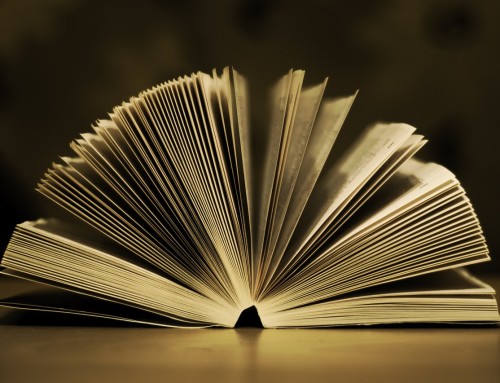Password annoyance ranks up there with people who are clueless to cell phone manners and pesky black flies.
All three can make me cranky.
The later two may be hopeless, but the passwords management may have a new solution. It is an app called PasswordBox and is worth checking out.
Basically this freemium service lets you easily save and store your passwords so you don’t need to remember them.
Depending on how many passwords you have, it can take a little time to set up. But once you set it up, it syncs to all of your devices, allows access to your accounts, saving you time and aggravation. It will also changes the look of your browser. If that bugs you, like it did me, you can disable this feature by going to the bottom right of your screen and changing the option.
Got a team member or significant other that needs access to some of your passwords?
Not a problem. PasswordBox allows you to share select passwords with others you trust. And, if your trust withers, you can delete them from your share list.
Leave the planet?
PasswordBox offers a legacy service where your passwords are provided to assigned members of your family, or those in charge of your estate, etc. This is done by simply having them mail a death certificate to PasswordBox’s corporate office.
PasswordBox is similar to Dropbox. Users can store up to 25 passwords and sync across all devices for free before being prompted to upgrade to a premium account. A premium account has unlimited password storage for $1 per month, billed annually.
If a dollar is out of your budget, you can earn a free for life membership with unlimited password storage by referring friends to PasswordBox. Once five referrals have been accepted, you will automatically receive a free for life membership. I like that.